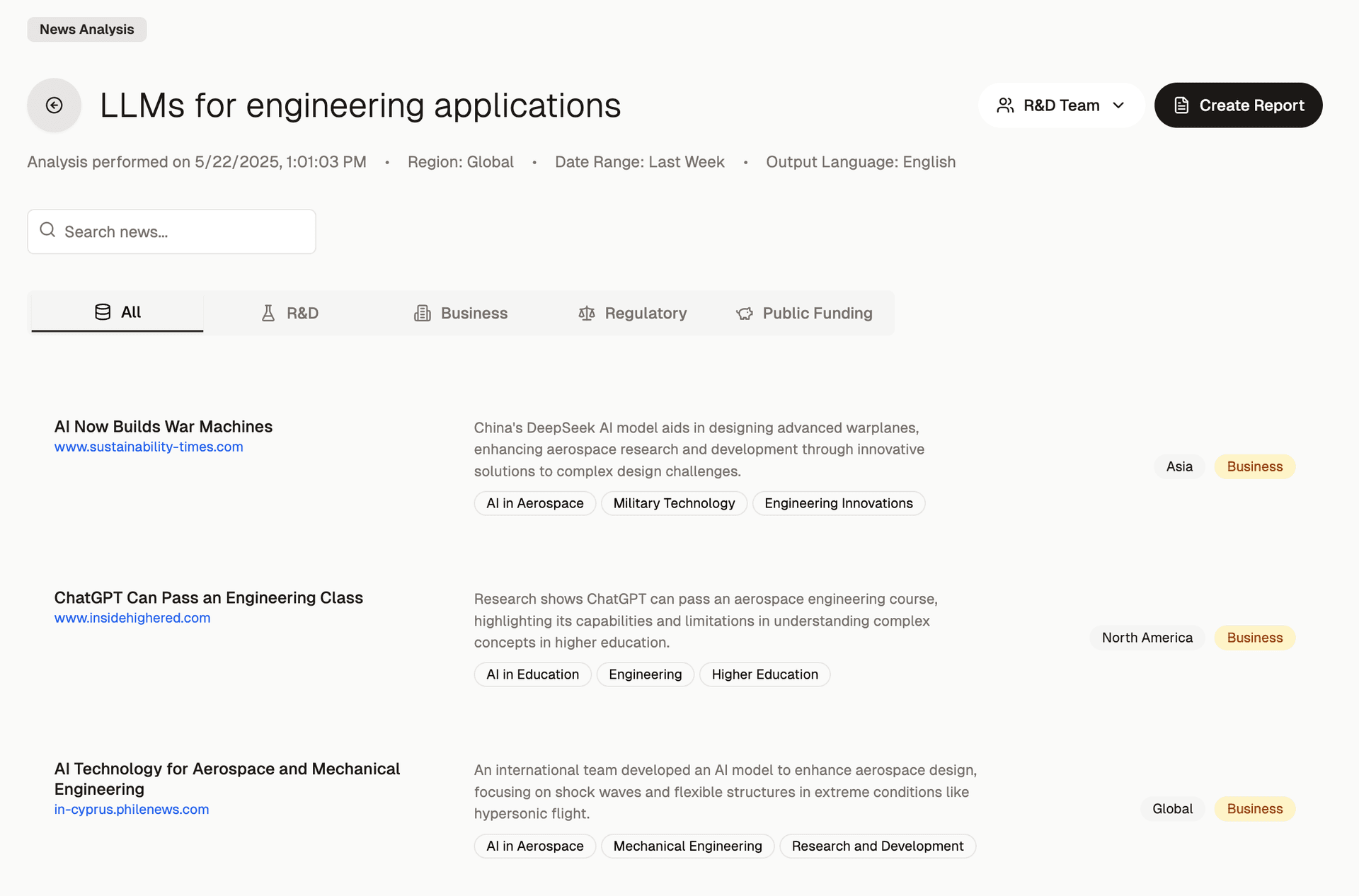Updates to the news analysis workflow
The news analysis workflow now also supports narrative topic descriptions, and every news analysis result is now stored in your personal Spark data vault ("My Contents").
Define topics using descriptions
Let's say you want to analyze news for a topic like this:
Specialized security solutions designed to restrict or impede unauthorized access through controlled airspace around sensitive facilities.
You cannot effectively describe such topics in list form.
For this reason, you can now also define topics using narrative descriptions:

When you click on "My Topics"...

...you will see your topic descriptions next to your topic lists:

Updating the news works the same as for topic lists; simply click the "update news" button:

News analysis results are now stored in your data vault
Additionally, all news analysis results are now automatically saved to your Spark data vault ("My Contents"):

You (and nobody else) can access previous results at any time and create news brief reports (downloadable as Word files), just like in the actual news analysis workflow: